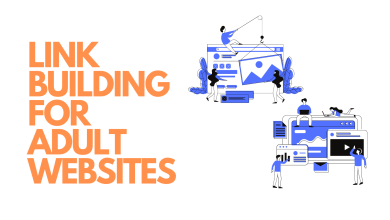How to Optimize Site Speed of Your WordPress Website?

What’s the need to even do this? Why should you make your WordPress Website Speedy? Because your website appears on Google among 100 of your competitors, every visitor would want to click on the one that saves their time and energy by loading very fast. And in order to save your visitors’ energy, you will have to put in some of your energy to read this article & learn the ultimate ways to fasten your website.
Along with that GOOGLE, itself loves fast-loading websites and brings them on top of its SERPs, so for all these reasons you need to optimize your site’s speed right now by learning these simple techniques discussed below.
But Before That How To Test Your Website’s Current Loading Time?
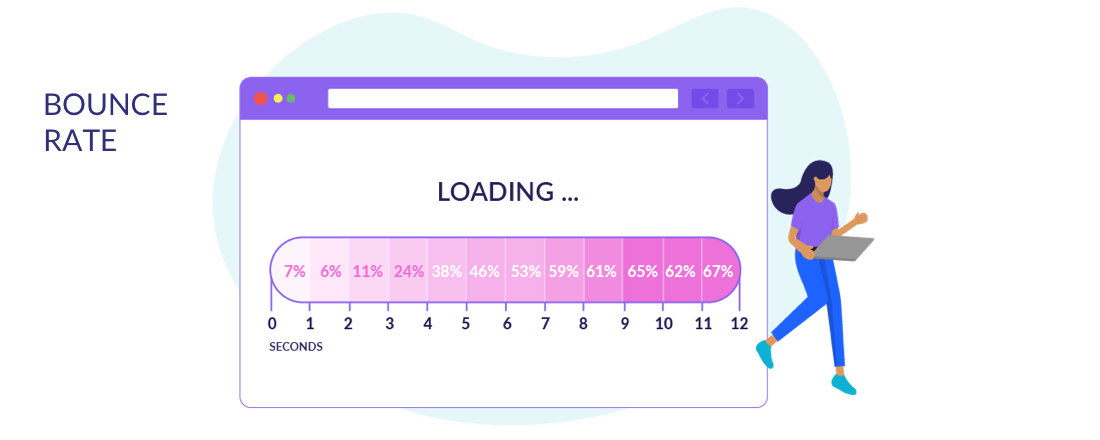
Before you start working on website speed optimization, you need to establish a baseline. In other words, you need to determine how fast your website currently is.
This can be tricky because load times can vary from page to page. They depend on the size of the page, how many requests it generates, whether it is cached or not, and what kind of content (static or dynamic) it hosts.
The best way to measure website speed is to use one of these three tools:
1- PageSpeed Insights
2- GTmetrix
3- Pingdom Tools
Now, let’s get to the point to learn some easy techniques to speed up your site..
Here are the 5 Best Ways to Speed up your Website
1- Choose the Right Web Hosting Provider
Quality web hosting is essential for a fast loading WordPress site. You need to choose a hosting provider and plan that meet your bandwidth and performance requirements. Many WordPress hosts offer different types of hosting, such as shared hosting, dedicated hosting, virtual private server (VPS) hosting, and managed WordPress hosting plans.
WordPress hosting plans can be a little confusing because you might not always get what you expect. For example, with shared hosting you are essentially sharing a server with other WordPress websites. The upside to this is that the prices for shared hosting are very reasonable, so if you are just starting out online this could be a good option for you. However, keep in mind that your website’s performance could suffer if another site on the same server gets a lot of traffic, since you would both be sharing the same resources.
If you have an established website with a lot of content and high levels of traffic, you should look for a dedicated, VPS, or managed hosting plan from a reputable provider. These plans will give you enough server resources to handle increased traffic without affecting your load time.
2- Keep Your Design & Content Simple
The simple & easy way for reducing loading times on any website: provide less content for browsers to load. In other words, simplify your designs.
Designs have been trending toward simplicity for the past 10 years or so. And there are several reasons for this: simple pages require fewer resources and will load quickly across browsers.
When it comes to UX, less is often more. Too much content on a page can be overwhelming for visitors, which is why minimalistic designs have become increasingly popular in recent years. Not only are they less likely to scare people away, but they’re also much easier to make responsive so that they look good on any device.
If you’re not sure where to start when it comes to simplifying your web pages, begin with your homepage. Take a close look at the content on each page and remove anything that isn’t absolutely essential. This can be tough to do if you’re attached to your current design, but it can make a big difference in terms of performance.
3- Choosing a Lightweight Theme Can Work Well
Your WordPress theme can be adding extra, unnecessary pressure on your web server, in the same way that plugins can. Themes which are packed with images, videos and other effects can look great, but they come at a higher price. These additional features often require a lot of code, which can inflate file sizes and slow down your page performance.
A better solution is to pick a simple theme with only the necessary features for your pages. If you’d want to then more effects can be added later through plugins or custom CSS.
4- Put off Pingbacks and Trackbacks
Pingbacks and trackbacks are two WordPress technologies that notify you when someone links to your site’s content from their own site. For example, if your blog post contains a link to hootsuite.com, you can configure WordPress to notify the owners of hootsuite.com that you’ve linked to their website.
Pingbacks and trackbacks can be great for marketing efforts, since you can be made aware of when other sites link to your content, and may receive backlinks in return.
Even though some WordPress experts might disagree, the majority opinion is that the bad things that could happen from using pingbacks and trackbacks (wasting server resources, increased spam, etc.) are worse than any good that could come from it. If you’re concerned about backlinks, you can track them using an external analysis tool–plus, there are other ways to get backlinks that are just as effective.
To disable pingbacks and trackbacks, go to Settings > Discussion in your WordPress dashboard and uncheck the first two options: “Attempt to notify…” and “Allow link notifications.”
5- Get your WordPress Database Cleaned up
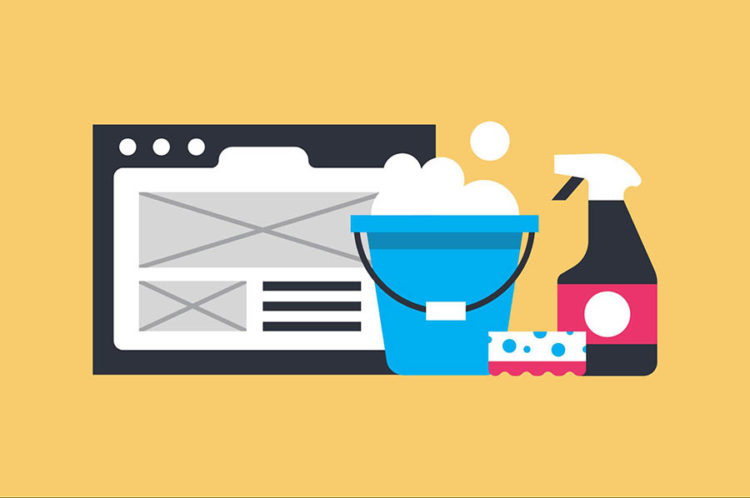
If you’re like most WordPress users, you’ve probably got a few old files taking up valuable storage space in your database. These files could be comment spam, leftover data from unused themes and plugins, old users, unpublished content, or old media. While it’s important to keep some of this data for reference, too much of it can start to slow down your server.
WordPress plugins such as WP Optimize and WP Sweep can come in handy when it comes to file management and getting rid of any non-essentials. This is a much quicker and safer solution than attempting to delete the files from your server yourself. Additionally, it is also safe to delete unused media files directly from your WordPress media library.
Conclusion
In final words, it is important to speed up your site to make it function well and bring more visitors to it. You can improve your site’s speed by applying these simple & easy techniques including choosing the right web hosting provider, keeping your designs and content simple, putting off pingbacks & trackbacks, and finally cleaning up your WordPress Database by removing irrelevant & unused data from it.