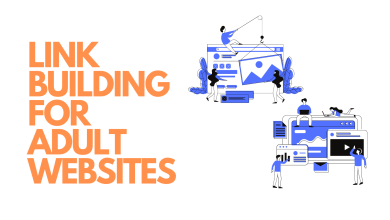How to Create an Amazon Storefront

Amazon storefront is a great way to showcase your products and services. The storefront works much like your own eCommerce website, but piggybacks on Amazon’s brand reputation. You can customize the pages, upload multiple products at once, and add text, photos, and videos. The storefront also features drag-and-drop tiles, which allow you to easily change the appearance of your storefront. Prospects can visit your storefront by clicking on the store link on your product pages.
Create a homepage
Amazon’s page builder makes it easy to create an Amazon storefront. There are four different design templates to choose from, each of which will make your storefront unique. Choosing a design is as easy as dragging and dropping a few elements on the page. After you’ve chosen a theme, you can add text about your products, links, and “Shop Now” buttons.
Whether you’re selling a physical product, a digital product, or a subscription service, it’s important to use the right layout. The home page is the first page your customers will see when they visit your Amazon storefront. You’ll want to create a page that reflects your brand, highlighting your best-selling products, and displaying all of your products in a grid.
When designing the homepage of your Amazon storefront, pay close attention to mobile display. This way, your customers will be able to access your page no matter how large or small their screen is.
Link products to product pages
With an Amazon Storefront Link, businesses can increase their product visibility and discoverability on Amazon. The feature allows sellers to add a “Storefront” link on the product detail page, which takes shoppers to a single page showcasing all of the seller’s products. This makes it easier for shoppers to find the products that interest them and increases brand awareness. The feature is currently available for sellers in the US, UK, and EU.
For example, Outdoor Voices, a company that sells athleisure clothing for everyday use, has an Amazon storefront that includes photos of models wearing their products. These high-quality photos make their clothing appear credible and approachable. The design is clean and simple, and the brand’s mission is clearly laid out.
You can customize your Amazon storefront link to include tracking parameters and a unique identifier. To add a tracking parameter, add a question mark (?) at the end of the link and include the name and value of the parameter. Once you’ve added your tracking parameters, you can track their performance in your storefront.
Upload multiple products at once
If you run a small business and you want to sell products on Amazon, there are several ways to upload many products at once. The first method is to use the inventory file template. This template contains all of the necessary information for you to list many products at once on the Amazon storefront. All you need to do is add the relevant product details into the appropriate cells in the template. This includes the SKU, title, manufacturer, and description. You can also use bullet points to further describe the product.
Another method of uploading multiple products at once on the Amazon storefront is to use a product spreadsheet. This method is quite convenient, but is sometimes challenging for new sellers in Amazon Seller Central. First, open the spreadsheet and select “product template.” Next, select the categories and Amazon marketplace in which you want to sell your products.
After creating the template, you can upload multiple products at once. Ensure the template is properly formatted before uploading it. This method requires a CSV file that is no larger than 15 MB. Once the file is uploaded successfully, you will be notified by email.
Schedule updates to your storefront
When you’re ready to make updates to your Amazon storefront, you can schedule them in advance. This allows you to upload product photos in bulk and hide out-of-stock items. You can also schedule your updates to match seasonal changes and brand updates. This is great for improving SEO and attracting traffic from other sources. It also helps you make the most of your time, as your store will always have the latest items on display.
Amazon recently launched a new feature called Store Versions, which allows merchants to create multiple versions of their storefront for various time periods. These versions can then be scheduled to run on specific days or hours. This feature streamlines the management of your Amazon Store, and is especially useful during the busiest sale days on Amazon.
You can also use multiple versions of your Amazon storefront to highlight seasonal promotions. For example, you can schedule your Store to run a different design for Amazon Prime Day, which is 13-14 October. When the promotional period has ended, the version will revert back to its original design.
Read More : Ultimate Guide on Amazon Warehouse