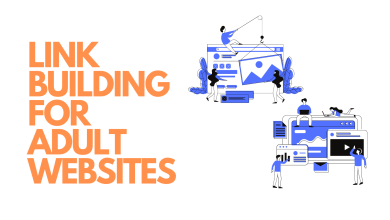Since its launch in 2015, React Native has become one of the most popular frameworks for developing mobile applications. According to a recent report, React Native is used by over 50% of developers who are building cross-platform applications.
There are many reasons why React Native has become so popular.
- One of the biggest reasons is that React Native allows developers to create native mobile applications using JavaScript. This means that developers can use their existing skills in JavaScript to create mobile apps without having to learn a new language.
- Another reason for React Native’s popularity is that it enables developers to create cross-platform applications. This means that a single application can be easily deployed on both iOS and Android devices. Also, this is a huge time-saver for developers as it eliminates the need to create separate versions of an app for each platform.
In this blog post, we’ll walk you through the steps necessary to create a simple web application using React Native.
What Is Needed to Create a React Native App?
In order to create a React Native app, you will need:
- A computer running macOS or Windows.
- Node.js installed on your computer.
- The React Native CLI tool installed on your computer.
- A text editor – we recommend using Visual Studio Code.
- A mobile device or simulator/emulator – we recommend using an iPhone or iPad for the best experience.
How Does React Native Work For Web Development?
React Native for the web is a technology that allows React Native applications to be run on the web. The way it works is by compiling React Native code into a format that can be run on the web. This allows React Native applications to be used by web developers who are familiar with React.
React Native for the web is still in its early stages, but it has already been used to create some impressive applications.
One example is the Facebook Ads Manager application, which was created using React Native for the web. The Facebook Ads Manager app is a fully-functional application that allows users to manage their Facebook ads campaigns.
The benefits of using React Native for the web include the ability to reuse code from existing React Native applications, and the ability to target a wider range of devices. In addition, React Native for the web provides a smoother user experience thanks to its native rendering capabilities.
React Native for the web is a great option for web developers who want to create cross-platform applications. It is also a good choice for those who want to target a wider range of devices with their React Native applications.
Process of Creating a Web Application Using React Native
React Native is a prevalent cross-platform mobile app development framework. In this section, we’ll look at how to build a web application with React Native.
Creating a React Native application is similar to creating a React application. However, there are some key differences.
- First, instead of using HTML and CSS, you’ll use JavaScript and ReactJSX.
- Second, you’ll need to install the React Native CLI to create and run your application.
- Once you have the CLI installed, you can create a new application by running the following command:
react-native init MyApp
This will create a new directory called “MyApp” that contains all the files necessary for your new app.
- Next, you’ll need to install any dependencies your app requires. For example, if you’re using Redux for state management, you’ll need to install the Redux package:
npm install –save redux react-redux
- You can now begin writing code now that your dependencies have been installed! App.js is the starting point for your app. This is where you’ll define your root component and render it to the screen.
- Import the Provider component from Redux and our store. Also, import the Counter component, which we’ll define in a moment. Finally, we’ve rendered our root component to the screen.
- In the Counter component, we will import the connect function from React Redux. This function allows us to map our Redux store’s state and dispatch functions to our props. Also, we must define our increment and decrement functions, which dispatch our increment and decrement actions. Finally, our component connects to the store and we can export it.
- Now that our components are defined, we can go back to App.js and render our Counter component. Wrap the Counter component in a provider component. This is necessary when using Redux with React Native. Finally, we’ve rendered our Counter component to the screen.
- Now that our application is complete, we can run it on a device or simulator by running the following command:
react-native run-ios
This will open up your app in the iOS Simulator. You should see your counter component rendered on the screen and you should be able to increment and decrement the counter by clicking the buttons.
The same can be followed for Android & Windows using the respective command.
Customization and Enhancements With webpack & Babel
Assuming that you have a basic understanding of React Native and its dependencies, now let’s dive into how to actually create a React Native application using webpack and Babel.
Webpack is a powerful tool that can help you customize and enhance your React Native application in many ways. With webpack, you can add custom code splitting, module resolution, and preprocessing features to your application. And with Babel, you can use next-generation JavaScript syntax and features in your application today.
The Pros and Cons of React Native
There are many different ways to create a web application these days. React Native is one of the more popular choices, but it’s not without its drawbacks. Let’s take a look at some of the pros and cons of React Native so you can make an informed decision about whether or not it’s right for your project.
Pros
- React Native uses JavaScript, which is a widely used language and easy to learn for anyone with a basic understanding of programming.
- It’s fast. React Native apps are typically very responsive because they don’t have to communicate with the native devices’ UI thread like other frameworks do.
- You can reuse code across platforms. If you want to create an app for both iOS and Android, you can use the same code base for both versions with React Native.
Cons
- It still has some limitations. While React Native has come a long way, there are still some areas where it falls short compared to other frameworks, such as in terms of animations or scrolling performance.
- There’s less support available. Because React Native is relatively new, there isn’t as much online documentation or community support available compared to something like AngularJS or Vue.js.
- You need to have a good understanding of native code. If you want to truly take advantage of React Native’s capabilities, you need to have a good understanding of how native code works on both iOS and Android.
Wrapping Up
React Native is a powerful tool for creating cross-platform web applications, and it’s especially useful if you’re already familiar with React. In this article, we’ve gone over the basics of how to set up a React Native project and create a simple application. With this knowledge in hand, you’re well on your way to becoming a React Native expert!