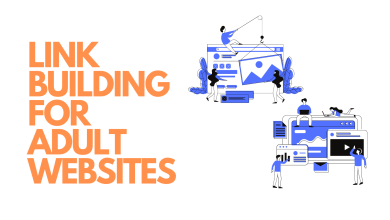The LPG gas cylinders have found their way to every Indian household. Being one of the most economical and reasonably viable options out in the market, getting the best LPG cylinder for your home has become simpler than ever. To book gas cylinder there is a myriad of models that also offers you numerous benefits like cashback and coupons. The majority of the LPG providers have a dedicated website and mobile application to facilitate the ease of gas booking. Using these methods or the third-party payment gateways, you can do the quick gas booking and fee payments online without much hassle.
However, to help you gain more insight into the prudent gas cylinder booking process, we have drafted a comprehensive guide to booking gas cylinders online using simple steps. Keep reading to know more!
How to Book Gas Cylinder Online:
The users can make a quick gas booking from the comfort of their homes. The major LPG gas suppliers such as Indane, HP, and Bharat gas have online gas booking services, enabling customers to refill LPG cylinders hassle-free.
- Gas booking online benefits users to pay via net banking, UPI, and debit or credit cards.
- Consumers can pre-pay the bill amount before the LPG gas delivery. So, there is no hassle of dealing with getting the exact change for the cash.
- Consumers will receive an SMS before the cylinder arrives and after it is delivered.
- This particular facility to book gas cylinder online has made the whole process very easy for the customers.
- To book a cylinder online, the consumers can choose from various portals such as Paytm, PhonePe, Amazon, or from the websites of their LPG gas provider.
- The users can register themselves and then book gas cylinders. Using these apps also offers you many benefits like cashback and coupons, which you can redeem later.
Book Gas Cylinder Online through IVRS:
Customers can now make a quick gas booking through IVRS (Interactive Voice Response System):
- A user has to call on the designated number assigned for a particular region or state and follow the instructions to book an LPG cylinder. Majority of the people book gas cylinder using this method as it is very simple.
- After calling from the registered number, the user must provide a customer ID.
- The user will get an order number and estimated delivery date at booking and the payment.
Book Gas Cylinder through SMS:
Customers can also make a quick gas booking through SMS:
- Firstly, the users have to register their mobile number with the gas provider, after which one has to follow a particular pattern while sending the SMS.
- The users have to send an SMS to a particular number assigned on the specific website to book gas cylinder.
Book Gas Cylinder through Mobile App:
Customers who own a mobile phone can download the specific LPG provider company application from the Google Playstore or Apple Store to make their gas refill booking there.
- The users must first register on the mobile app by providing their email address and mobile number and verifying it with the OTP sent to their phone, thereby authenticating the registration.
- The users can make a quick gas booking once completing the app registration.
- The LPG gas providers have introduced e-wallets for LPG cylinders, which make the process more effortless and better.
- The application also records booking history, customer ID, and other details.
Gas Cylinder Booking through Amazon:
The users who use Amazon regularly can now book gas cylinder online through the Amazon website or mobile app.
- The users have to go to the Amazon Pay page.
- Consumers must tap on the LPG gas cylinder section and select the LPG gas provider.
- Enter the registered mobile number registered with the LPG connection provider.
- Observe the instructions given on the screen to place an order for your LPG gas cylinder.
Gas booking through PhonePe:
PhonePe registered users can also make a quick gas booking online through the PhonePe app.
- The users have to log in to the PhonePe app or download the one if they don’t have one.
- The consumers have to click on book a cylinder online in the recharge section under the “Bill payments.”
- Select the LPG gas provider and enter the valid details to proceed with your booking.
Book LPG Gas Cylinder through Paytm:
Paytm offers exciting deals and vouchers on booking gas cylinders online through Paytm. Here are the steps:
- Open the Paytm app and register into the portal.
- Select the LPG gas connection provider.
- Enter the valid registration number and customer ID to book gas cylinder.
- Click on process and select the payment options and book your gas cylinder online.
Book a Gas Cylinder through GPAY:
Here are the steps to book gas cylinder online on Google Pay to score more rewards.
- Open the GPay app.
- Tap on new payment and choose the bill payment option
- Select LPG booking
- Link Account to add UPI ID.
- Book and click on the LPG cylinder.
Read also: No credit history? Here is how to build CIBIL score from scratch