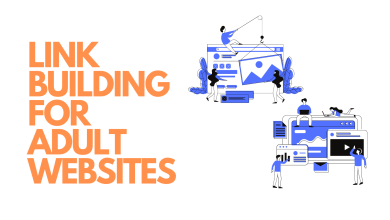Release notes guide

A Release Note: What Is It?
The technical documentation that is created and distributed with the launch of a new software product or a product update is referred to as a release note. Examples of release notes include recent changes, feature enhancements, and bug fixes.It provides a concise description of a new product or the specific changes included in a product update.
Product managers frequently handle the drafting of these.The user of the product is the primary target audience, but an release notes can also be used.
Even though a release note contains useful information about a new or updated product, it cannot replace a user guide or other comprehensive product documentation.
What Motivates Their Use in Product Management?
During a product launch or update, release notes are often overlooked and undervalued by many businesses.
However, release notes can be an important part of the overall product experience because they give you a chance to talk to customers and the wider market.They have the potential to cultivate engagement and boost customer loyalty when executed well.
What Should Release Notes Contain?
Release notes should adhere to your company’s standards, even though there is no standard format.It’s possible that release notes for a brand-new product are slightly more descriptive than those for feature enhancements and bug fixes.Consistency is essential, as it is with any other product-related documentation.
They typically include one or more of the following:
Header Name of the document or product Release number Release note version Date of release Best practices for release notes Keep it short:If you only made a minor modification or update, just say what you did without going into detail.Release notes should be more in-depth only for major updates and new products.
Use language that is easy to understand:Your release notes should be free of technical jargon.Keep in mind that users are the intended audience for release notes.Additionally, since the majority of users won’t have a degree in computer science, use language that they can comprehend.
Include useful links:Users who are interested in learning more about what you did should still be provided with links, even if you include a more in-depth summary of your updates or new product. A walkthrough, a user guide, or even video tutorials may result from these.
Your release notes will be easier to read for the user if you make use of headers, bold characters, and other visual tricks.
Don’t be afraid to show the personality and brand of your company:
Release notes are a great way to show off your brand’s personality to your community and users.
Make your release notes funny, conversational, and leave little surprises for people who read them all.A great way to increase customer loyalty and differentiate your business from the competition is to use release notes to highlight your company’s personality.The changes in an update or the intended function of a new product are briefly described in release notes.
Release notes are typically written by product managers. You can also write internal release notes, despite the fact that release notes are primarily intended for product users.
Although release notes contain a lot of information about a new or updated product, they are not a replacement for more in-depth product documentation or a user guide.
Release notes are often undervalued by businesses, even though they can have a significant impact on a product’s success.
Template for release notes and examples of excellent release notes The right structure is the first step in writing excellent release notes. Although there is no one-size-fits-all format for release notes, this template will help you include all of the necessary information.
The product and the changes should be briefly described in the introduction.
Overview: The product’s history and the need for modifications should be discussed in the overview.Are you making adjustments in response to customer feedback or because of flaws or bugs in the product?Be sure to mention the feedback or customer request if your changes are based on feedback from customers.This helps convey the message that your updates take into account customer feedback.
- Users, products, and software that will be affected: The services or products that are being altered and the users who will be affected should be listed in this section.
- Changes to previous release notes: The history of previous changes to previous release notes is presented in this section.
- Issues fixed: In this section, list all of the issues resolved by your latest release.
- Issues, Restrictions, and Obstacles: In this section, you should talk about all the restrictions and challenges you faced while carrying out these changes.
- Implementation: In this section, you’ll talk about how you’re putting these new changes into practice.Mention changes to the database and code, as well as other similar details.
Examples of excellent release notes: When a new feature is announced, Help Scout always points users to the features that are already available.
Release notes are divided into major, minor, improvement, and new subcategories by Retool’s categorization system.Users can quickly and easily skim through all of Retool’s release notes to find the information they need.
By including a Table of Contents, UiPath facilitates user navigation.
- Because not all readers are experts in technology, release notes must be written in plain English.Header: A header should be included as the release note’s first section.
- Overview: In this section, you can provide the client with all of the necessary information.This will be the main part, whether it’s a new product or an update.
- Purpose: This section ought to be included in the release notes for each update.The reason for the update is explained in this section.
- Summary of the issue: This section describes the issue or any changes made.This will provide information about each bug.
Steps to reproduce: Include every step necessary to fix the bug in this section.
- Impacts on the end user: The changes and actions required by the end user as a result of enhancements or bugs will be explained in this section.
- How to write an effective release note:
- Be straightforward.
- Make it clear, simple, and easy to understand.Don’t use a lot of technical terms.Include a section where you can simply explain the technical terms if they must be added.
- The release note should be brief and precise.
- If you make it too long, it will be complicated and hard to understand.Be precise and only include the information that is absolutely necessary.
Instead of focusing too much on the company’s side when writing the release note, focus on how it will benefit the customer.Write about the product’s significance, enhanced features, and more.
It is irrelevant to include any additional information in the note if it is required at any point.Include a few links to external websites that provide explanations for those terms.
How do you actually write a release note?
Here are three suggestions.What to include and how to write the content so that users can understand it are our top recommendations.
1.Every release note should be written in the same way as an article or blog post. Albeit in a much shorter format.We mean that, like an article, the release note will have a title and content for the body.The release note’s title should be as brief as possible.You can give it the name of the improvement or feature.
For instance, some of the most recent titles in our own release notes are as follows:
2.At Frill, our target audience consists of product managers and developers with a high level of knowledge of software building.
Make sure to explain the meaning and significance of any technical language in your release note if your audience is not technical.
3.Add tags for clarity We recommend adding tags to your release notes because they make it easier to scroll through your announcements feed.If they’re looking for more new features, users can scroll down to find them.
In our announcements feed, these are the tags that we frequently employ:
New feature Improvement Release notes (monthly summary) You should have no more than two to four tags to avoid confusing your users.