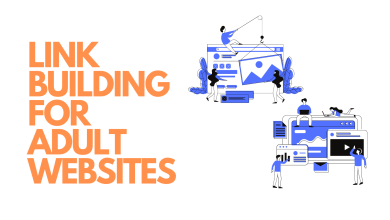Website design is an art, and a single module can have many different features and functionalities even though it may only be one thing. Scalable Vector Graphics (SVG), one of these characteristics, is one of the essential components of web design. The SVG file is a vector image format file generated in XML. Because of this, it can be viewed and edited in editing applications like Adobe Illustrator and Inkscape. A significant amount of software has been available for some time and has been perfected to support, edit, and create SVG files.
SVG has been developed to manipulate on numerous platforms, a process that took many years of research and development phases. These software packages allow the file in SVG format to be seen and provide various additional capabilities to enhance the output. Users can draw diagrams, incorporate text messages, insert segments, flip or rotate the item, modify the grid configuration, and perform many other operations. The following is a list of Finest SVG Viewer Software to design a website.
- Scribus
- Dia
- Universal Viewer
- Active Pixels
- GLIPS Graffiti
Scribus
Create, develop, and export Direct to Print (DTP) projects to PostScript and PDF using Scribus. It is an open-source tool with all the features you need and is completely free. It features a professional-grade interface with an ordered structure, which enables you to build a new document by establishing the doc layout, size, width, initial page, orientation, height, margin guidelines, and the number of pages, bleeds, and text frames, and default measurement unit. Additionally, it contains bleeds, which allow you to add bleeds to your designs. In addition, you can examine any of the countless templates created for grids, brochures, typical and business cards, packaging, newsletters, or PDF presentations.
You can render images, text, tables, forms, lines, polygons, glyphs, space, quotations, characters, and barcodes with its help. In addition, you can import text, vectors, and pictures from other files, as well as the capability to export projects to text, EPS, PDF, image, or SVG format. Documents may be saved in the application using file extensions compatible with other programs like Encapsulated PostScript, Scalable Vector Graphics, Adobe Illustrator, and Windows Meta File.
Dia
Dia is an easy-to-use software tool for creating flowcharts that allow users to construct various diagrams that appear as professionals drew them. People who wish to make complicated diagrams should use this tool since it is the finest one available. It is a straightforward and adaptable program for designing structures, and it helps create graphs tailored to your requirements. You can create flowcharts, brainstorms, relationship diagrams, and organizational charts.
A Beginner’s Guide to Creating a Custom Build Website In 2022
People who desire to build any organized diagram will find that Dia is an excellent application overall. It offers users a wide selection of graphical choices to accommodate their requirements. It comes with thirty separate sheets, each with the symbols and icons required for diagrams such as flowcharts, cybernetics, and electrical schematics. You have the opportunity to position the icons in each sheet, resize them, alter them, and then save, print, or export the document that is produced as a consequence.
Universal Viewer
The program known as Universal Viewer is straightforward and provides compatibility for a large variety of file extensions. The program allows you to see and modify extensions and lets you create an item for the context menu in Windows. This global file reader is compatible with various file types, including photos, text, audio and video, binary, web pages, and HEX. The interface of Universal Viewer is designed to be straightforward and includes a Help file for more instruction.
The program can work with various file types, including MIDI, MP3, WMV, MPG, and AVI files and picture formats such as PNG, BMP, GIF, JPG, and TGA. You will be able to swiftly see the vast majority of the files on your system since it is simple to open documents, binary, text files, Unicode, and hex files. In addition, you can inspect the EXIF data associated with a picture that has been opened, apply a negative or grayscale effect, rotate or flip the image, and configure the program to scale the opened image to the dimensions of the screen.
Active Pixels
You may integrate text messages and apply unique effects with the help of the Active Pixels graphics editor tool, which comes packed with a tonne of different features. Using a variety of editing processes may result in an overall improvement in the quality of a picture. The program’s user interface is streamlined and easy to use, and it supports a variety of configuration settings. This software is compatible with various file types, including TIF, PMX, GIF, WMF, JPG, PSD, PCX, TGA, BMP, EMF, PNG, and ICO, amongst many more. In addition, a picture may be opened either from a legitimate URL or a scanned photo.
Active Pixels may be used by the user in the capacity of an SVG viewer. The program allows you to insert text messages, place lines and shapes, draw numerous objects using a pencil and brush, zoom in or out, change the color of the selected item, and resize the pictures. In addition, it gives you the option to change the size of the photos. You can also do fundamental editing procedures, such as undoing or redoing your previous activities, manually configuring the cropping settings, or using the automated option.
GLIPS Graffiti
The user can generate SVG files by sketching several objects, developing Bezier curves, incorporating text messages, and performing various other tasks with the help of the user-friendly and straightforward software tool known as GLIPS Graffiti. This Java-based program has a clear and uncomplicated user interface that allows you to draw rectangles, ellipses, squares, and circles; connect various paths; insert segments; create Bezier curves; embed text messages; and zoom in or out of the selected area. You can do all of these things with this program.
In addition, you can choose the size of the SVG document, cut, copy, paste, or remove the components, as well as flip or rotate the objects that have been selected. The software allows the user to customize the grid settings, undo the most recent operation, and conceal or reveal the rulers. In addition, he can combine, intersect, subtract, or block off pathways. You are provided with the capability to utilize a mouse to move the items to any region of the working environment, and you also can work with a variety of layers, patterns, gradients, and markers.